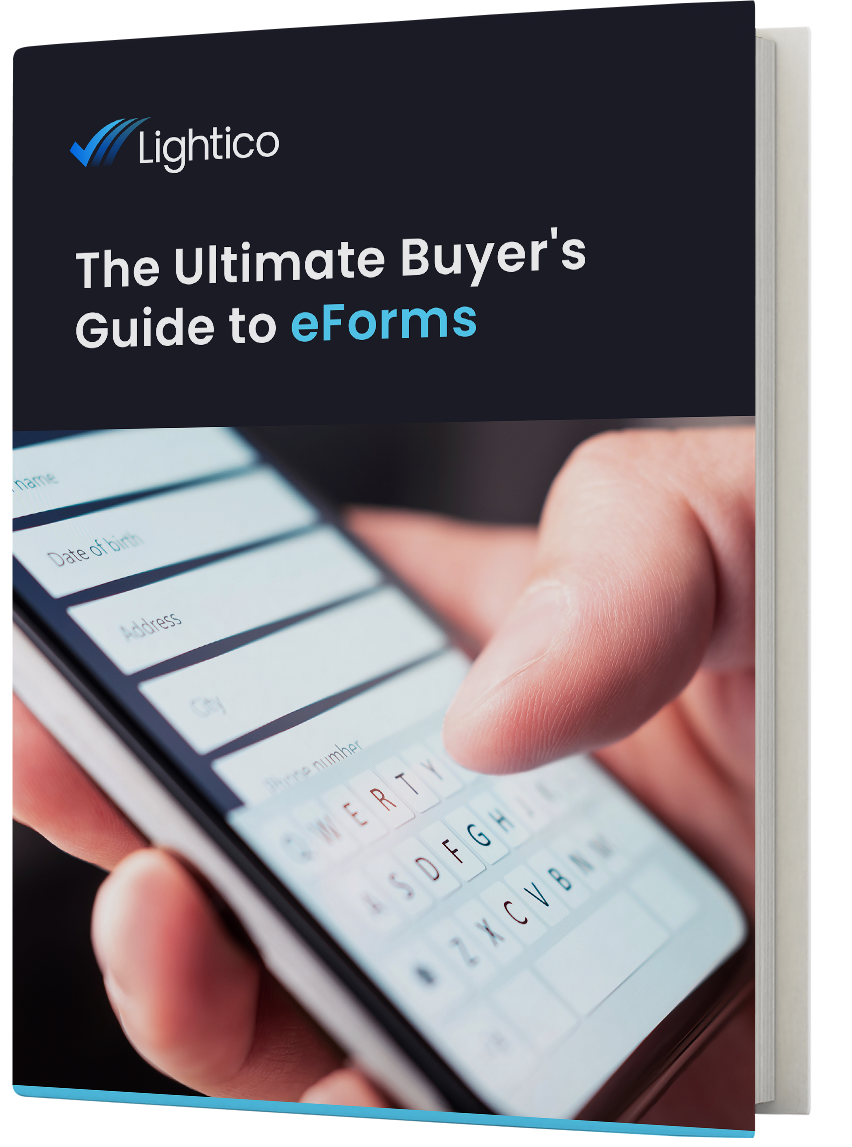Introduction:
Legacy Forms Don’t Work Anymore
Customer expectations have skyrocketed since the early 2000s, when rudimentary eForms first gained popularity. They’ve been spoiled by on-demand shopping, movies, and food. So it’s only natural that eForms will need to adapt to meet the needs of today’s highly mobile, convenience-seeking customers. Without the right form technology, it is exceedingly difficult to capture customer data in a timely manner.
As a result of these changing expectations, most of today’s B2C companies find that they prioritize the following capabilities in an eForm solution:
- Turnaround time: Deals need to close quickly — or they might not close at all.
- Completion on the go: Customers are on the go and need easy, mobile-friendly delivery.
- Reduction of fields: Excessive form fields are frustrating and tiresome to customers.
- Data synchronization: Customers don’t want to be asked the same question twice. Doing so negatively impacts completion rates and NPS.
- Built for compliance: Ensuring that all details are correct, audited, and safely stored.
- In real time- Customers want to complete their task even while they’re on a call with an agent. They don’t want to wait.
- Part of a bigger workflow- Often signatures, document sending, and payment is required in addition to forms.
- Security: Companies that need to collect sensitive customer information prefer to offer their customers a secure session, rather than have them send back forms via email.
In this guide, we will reveal the expanded possibilities that come with the new generation of eForms. We will dive into functionalities such as conditional logic, auto-fill, mobile optimization, and others that are designed to save time and effort. We will also provide guidance on how specific industries can harness the next generation of eForms to accomplish their goals.
Customers Have Changed. Why Haven’t eForms?
eForms have existed for over two decades now. They gained popularity around the time when their close counterpart, the eSignature, gained legal status in 2000. As the Ngram Viewer graph below demonstrates, Google searches for eForms emerged in the late 1990s, with interest spiking in the early 2000s.
However, today’s customers are significantly different from customers of those years. Their boundaries between work and home have shrunk. They’re always connected to their mobile phones, and rely on them to get practically everything done. They’re impatient, having been spoiled by the likes of Netflix, Amazon, and Spotify which promise them a world at their fingertips.
And when they’re interacting with their banks, insurers, or healthcare providers, they bring those expectations — for seamless service and mobility — with them.
Yet many of today’s eForm providers are still stuck in the early 2000s. They’re peddling products that are optimized for users who are sitting in front of a computer. In reality, their customers are just as likely to be on a bus, or at a cafe. Rudimentary eForms that are PDF-based, or otherwise tricky to fill out on a mobile phone will result in:
- Customers forgetting about the forms
- The need for employees to chase customers for their forms
- High error rates (due to insufficient ease of use)
- Reduced customer satisfaction (low NPS)
Companies that serve a high frequency of customers cannot afford to sacrifice speed, efficiency, and accuracy, especially given changing customer expectations.
While legacy eForms (think: PDF forms) may be sufficient for business-to-business deals, they are failing consumers.
Fortunately, a few new providers have risen up to transform the eForm to meet the needs of today’s mobile-first, impatient customers.
Key Functionalities in Next-Generation eForms
While an eForm is any online document that replaces the need for a traditional paper form, eForms are expected to be much more advanced. eForms must capture, validate, and submit data to a recipient for processing and allow data to be transmitted electronically.
As a result, customers can complete the form-filling and sending process in one shot and from any location. eForms are a pivotal aspect of any industry’s wider digital transformation plan, as they improve experiences for both the customer and the business.
When eForms are adopted, not only do they bolster the customer experience, but they also eliminate the costs of printing, storing, and distribution, reduce turnaround time, and reduce the incidence of NIGO (not in good order) forms. Today’s customers have zero patience for clunky paperwork, so eForms are necessary to reduce drop-off rates, keep customer retention high, and ensure all forms are filled out completely. With eForms, employees no longer waste time hunting down customers for forms or missing information.
While the simplest eForms are PDFs that customers fill out on their computers and email back, more advanced eForms are HTML-based and include capabilities such as:
- Auto-fill
- Drag-and-drop form creation
- Mobile-optimized forms
- Data validation
- Data sync
- Bi-directional data transfer
- Field validation and optimization
- Conditional fields that use if/then logic
- Fit into wider workflows
- A segmented view of pages/sections
- Ability to guide the customer remotely through the form filling process
We will explore these features in depth later, particularly as they relate to Lightico’s eForm solution.
Customers Demand Next-Generation eForms
The next generation of eForms were developed to fill a gap and address the unique needs of business-to-consumer (B2C) companies. Unlike other business types, B2C companies are now expected to serve customers at-scale, quickly, and from any location. If customers can’t complete forms instantly and seamlessly, the drop-off rate shoots up.
There are a number of features that make next-generation eForms uniquely suited for B2C companies, including:
- Smart Fields: Transform the fields in existing paper and PDF forms into smart fields. These smart fields are delivered to the customer via an easy-to-fill mobile eForm which can be completed in seconds with auto-fill functions.
- Agent-Guided Completion: In-call form completion ensures that customers get the agent guidance they need to complete forms.
- Mobile Optimized: Customers can share information with the company straight from their mobile device, wherever they are.
- Easy to Complete: Conditional logic ensures a smooth user experience as forms are easier to understand and fill, showing only relevant fields.
- No Longer Than Required: Smart eForms hide fields that were completed elsewhere or are not relevant for the workflow.
- Personalized Experience: Conditional logic displays tailored fields, messages, and formats to make the customer experience personal.
- Workflow-based: Automated dynamic workflows ensure that the correct forms are sent to the customer based on their purchase or service need. This helps avoid human error, reduces non-compliance risk, and simplifies agent processes.
- Omnichannel Self-Serve: eForms can also be integrated within all customer touchpoints. eForms can be harnessed for call centers, websites, IVRs, Alexa, or an in-store POS device so customers can complete and sign forms instantly & independently.
- Integrated With Your Existing Systems: Lightico’s eForm solution can be easily integrated into your existing workflows, CRM, agent toolbars and third-party business applications, so information can be pre-populated in the form fields and centrally stored with a complete audit trail.
When to use Next-Generation eForms vs. Legacy Forms
When eForms first came on the scene, companies tended to happily embrace them and ditch the paper forms. eForms enabled them to collect customer information efficiently and without the extra overhead.
Yet despite the ubiquity of eForms, first-generation eForms are no longer as effective as they used to be. Today’s customers are more reliant on their mobile phones than ever, and the traditional PDF format isn’t conducive to fast, on-the-go form submission. Legacy eForms are also not part of a fully automated process, negatively impacting completion.
For companies in industries that are heavily reliant on collecting consumer information, this low completion rate leads to lost opportunities and ultimately diminished revenue.
After analyzing and diagnosing hundreds of thousands of eForm transactions, we have identified situations when next-generation eForms is the optimal choice:
1. When Instant Processing is Needed
At the time of transaction, customers may not have easy access to computer-based PDF software. With HTML-based eForms, customers can quickly complete and submit forms without any special format. Next-generation eForms inspire immediate action. Agents get forms sent back soon after the request is sent via text message.
2. When End-Costomers Are Smartphone Dependent
Customers who attempt to download and fill out PDFs via text message do so must go through a dedicated service and open forms that are not optimized for their phones. Once they do get to the document, filling out information tends to be cumbersome. But next-generation eForms are perfectly optimized for smartphone interfaces, and seamless to use.
3. When Agent Guidance is Preferred
It’s easy to co-review multi-step, next-generation eForms with a live contact center agent. This ability to add remote guidance ensures customers are adding the right information to the right forms, reducing the likelihood of NIGO documents.
4. When You Want a Seamless Automated Workflow
Next-generation eForms can be quickly and easily integrated into companies’ existing workflows, CRMs, agent toolbars, and third-party business applications using an API. The interface can be white-labeled with the company’s brand for a seamless customer experience.
5. When Data Integrity and Validation is Paramount
Companies in highly regulated industries face tremendous pressure to regulate data integrity. Regulatory bodies have growing expectations with regard to data quality and data trustworthiness. With smart eForms, the data collected via digital customer journeys are verified and validated at the point of entry, ensuring data integrity.
6. When Speedy Form Filling is Key
Customers get annoyed and lose interest when they’re forced to answer redundant questions. It also makes them feel like the company doesn’t really know them — harming brand loyalty. Next-generation eForms use data synchronization to ensure customers are only asked questions that the company doesn’t already have the answer to in their CRM.
7. When The Whole Customer Journey Matters
There are several vendors that only provide eForms. But companies that need to expedite their entire customer journey require adjacent capabilities: eSignatures, document collection, payments, co-review, and more. Instead of shopping around for these as standalone tools, companies can simply partner with a next-generation vendor that offers eForms as part of a larger process.
Yet PDF-based eForms are still out there, and still in use. Despite their limitations, they may be sufficient:
1. When Budget Matters More Than Performance
Companies on tight budgets often opt for free or inexpensive legacy eForms. They’re already a step up from pen-and-paper forms, but they tend to be affordable.
2. When Turnaround Time Isn't An Issue
For companies with low volumes of transactions, legacy eForms are usually fine. In these cases, employees have enough time and bandwidth to follow up with each customer individually — which is usually inevitable with PDF-based forms.
3. When The End-Customer is Another Business (or Government)
Companies that work with other businesses (B2B) or governments (B2G) can safely assume that their customers are seated in front of a desktop computer during the day. The form or contract is expected to be filled out from a stationary location.
4. When Forms Are Simple and Static
When only one or two short forms are required to complete a transaction, companies may not derive the full benefits from next-generation eForms. If the required forms are simple to fill out, the bells and whistles of modern eForms (such as auto-fill, conditional logic, and so on) may be wasted.
So while next-generation eForms have a lot to offer, PDFs are good enough when forms are self-explanatory and volume is low.
5. When Users Have Time to Fill Out Long Questionnaires
In some fields, such as academia or research, users have ample time to fill out each field carefully. In these scenarios, there isn’t much added value in conditional fields, autofill, mobile optimization, or other time-saving features.
Key Industry Cases For Next-Generation eForms
Certain industries stand to gain significant benefit from adopting mobile-first, HTML-based eForms. From what we’ve observed, auto finance, insurance, and financial services companies tend to see the biggest improvements once they switch from PDF to modern eForms. That’s because of the specific use cases next-generation eForms support.
Insurance
Both insurance policy sales and claims are form-heavy and complex. Next-generation eForms simplify everything.
KPIs Supported by eForms:
Cost per claim, time to settlement, new policy sales, retention and renewal
Use Cases:
-
Insurance Sales:
For insurance agents that need to close deals on the go, PDF is far too time-consuming and cumbersome. With smart eForms, agents can simply text potential customers all the disclosures and forms that need to be filled out, and then instantly sent back. Onboarding is seamless and effortless. - Insurance Claims, First Notice of Loss (FNOL):
Customers should be able to quickly and digitally submit all the required information during the FNOL process in one shot. In the FNOL form, conditional fields adjust to the customer’s information, such as risk category or claim type.
Examples of conditional logic in FNOL processes include:
If/then – type of claim
If then – status and type of policyholder
If then – generate documents and terms
if/then – request further customer information
if/then – ask for signatures
if/then – modify customer record
Financial Services
Banks, credit unions, and other financial services providers are besodden with compliance requirements. But smart eForms can help ease the burden.
KPIs Supported by eForms:
Completed onboarding, turnaround time, NPS
Use Cases:
- Onboarding:
eForms based on conditional logic ensure customers move seamlessly from one form to the next. Customers have no reason to abandon the process. Furthermore, these eForms are just one part of a greater automated workflow that also relies on conditional logic. Here is an example:
- Agent sends the customer a KYC questionnaire to determine their risk profile.
- Depending on the information received, the workflow triggers a request for additional documents or further identity verification.
- The workflow generates relevant account opening forms with information prepopulated and sent to the customer for electronic signatures.
- Loans:
Streamlined loan applications use conditional logic to keep customers moving quickly through a tailor-made process, reducing mistakes and defection to digital-first competitors.
- Servicing:
Sometimes, customers need banking services on the go, and can’t get in front of a PC. Everyday tasks such as requesting a change of address can be done with next-generation eForms.
Auto Finance
In the auto finance industry, time to funding is key. Applications with prolonged processing times lead to lost opportunities.
KPIs Supported by eForms:
Time to funding, completed loan applications, ACH uptake rate
Use Cases:
- Loan applications:
Customers should be able to quickly apply for auto loans. If forms are hard to fill out or too complicated, there’s a high risk of them making mistakes or trying with a different lender. Smart forms based on conditional logic allow loan officers to generate dynamic, highly relevant forms. Fields only appear when a customer ticks a checkbox or selects a particular option from a dropdown, indicating that a specified condition is met.
- ACH forms:
Many lenders struggle to get borrowers to sign up for ACH due to lack of patience. But easy eForms can make sign-up a breeze, and reduce the likelihood of customers opting out.
How Next-Generation eForms Work
Next-generation eSignatures allow customers to complete forms online from anywhere.
Conclusion: Not All eForms Are Created Equal
Next-generation eForms that are part of a wider, customer-centric system are making it possible for companies to instantly collect documents, ID, payments, and eSignatures through customers’ mobile phones (or computer). When customers are able to effortlessly and instantly submit their onboarding and servicing paperwork using their device of choice, everyone wins.
With more competition and shorter customer attention spans than at any time in history, speedy, frictionless transactions are the key to maintaining customers’ loyalty. Next-generation eForms are an essential weapon in the customer lifecycle, especially when combined with other customer-facing, mobile-first solutions.
Lightico enables companies to accelerate and improve their form-filling processes through dynamic, HTML-based forms. Our customers on average see 50% increased completion rates, and 80% faster form fill time — all while retaining 100% data integrity.
Learn how Lightico
can streamline your organization's
customer- facing processes.